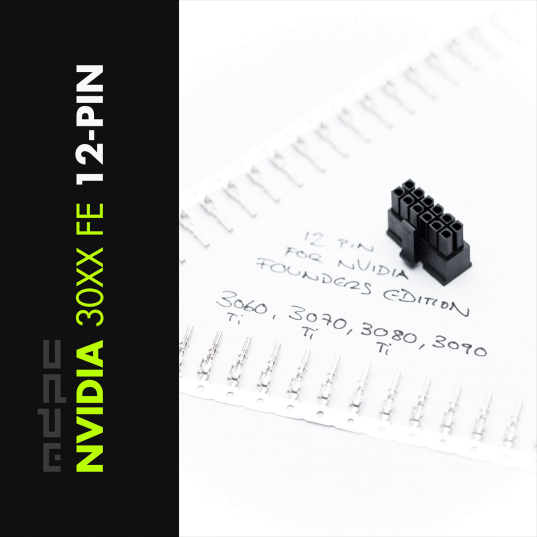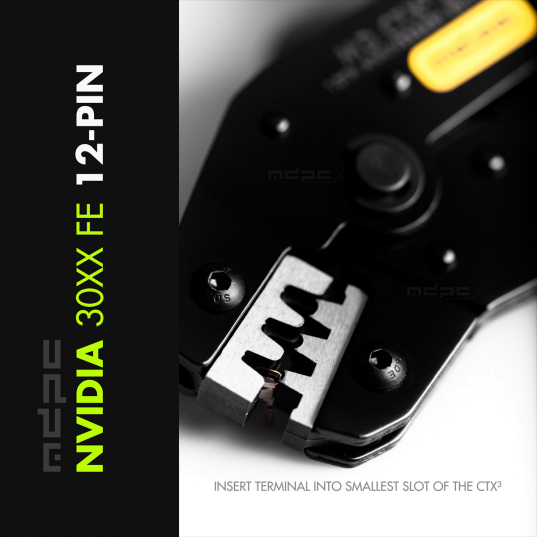Cookie preferences
This website uses cookies, which are necessary for the technical operation of the website and are always set. Other cookies, which increase the comfort when using this website, are used for direct advertising or to facilitate interaction with other websites and social networks, are only set with your consent.
Configuration
Technically required
These cookies are necessary for the basic functions of the shop.
"Allow all cookies" cookie
"Decline all cookies" cookie
CSRF token
Cookie preferences
Currency change
Customer-specific caching
Individual prices
Selected shop
Session
Comfort functions
These cookies are used to make the shopping experience even more appealing, for example for the recognition of the visitor.
Note
Statistics & Tracking
Affiliate program
Track device being used
nVidia FE 12-pin connector
In stock
EUR 1.75 * EUR 3.50 * (50% Saved)
Content: 1 pcs
Prices incl. 19% VAT if you are in the EU | plus shipping costs.
How to see VAT-free prices for non-EU customers: Read more.
- SKU: CO-NV-FE
Make your own custom cables for this 12-pin nVidia micro-fit connector, as you learn in our... more
Product information "nVidia FE 12-pin connector"
Make your own custom cables for this 12-pin nVidia micro-fit connector, as you learn in our nVidia 12-pin micro-fit custom cable guide.
This is the 12-pin connector for nVidia FE (founders edition) GPU. This Micro-Fit 3.0 12-pin connector can be used with the following nVidia FE models: 3060, 3060ti, 3070, 3070ti, 3080, 3080ti, 3090.
One 12-pin Micro-Fit 3.0 connector comes with 24 crimp terminals, twice as many as you need per connector. This will allow you to re-crimp if things go wrong during crimping.
Important knowledge about making custom cables with the 12-pin connector for nVidia FE (founders edition)
- Have a look at our nVidia 12-pin micro-fit custom cable guide
- Due to the smaller sizes in every aspect, pin to pin distance (pitch) of 3.00 mm (regular ATX / PCIe = 4.20 mm), a narrower wire insertion slot width of only 2.7 mm and smaller sized crimp terminals, you are much more limited with your choice of wire.
- The maximum outer diameter of your wire for the power crimp terminals can not exceed 2.7 mm, including the crimp terminal material on top of your wire insulation! The signal / side band crimp terminals are used with 23-AWG or 26-AWG wire (see gallery image for crimping technique tips).
- For the power wires, we recommend wire with a maximum outer diameter of 2.0 mm or less, for example a very high quality 17 AWG wire. A 16 AWG wire, as recommended in the PCIe 5 specs, will often result in imperfect crimps, which is a potential risk for your hardware. 18 AWG would be too far away from original specs in terms of electrical capacities and shouldn't be used if you don't want to risk your hardware.
- The gallery shows how to crimp such a wire with our CTX-3 crimping tool. Insert the empty crimp terminal into the smallest slot, close the handles only to the first stop. Strip the wire on a length between 2.5 to 3.0 mm. Insert the stripped wire correctly into the rear of the crimp terminal (as described in the gallery of the CTX-3 crimp tool). Close the handles of the crimping tool until there is good physical resistance, but not as far as the crimping tool can close! Use the "pre-opening technique" for the crimp tool, by using the little lever on the inner side of the bottom handle, as described in the CTX-3 product description text.
- Insert the crimped wire into the rear of the connector. As always: The top of the crimp terminal faces to the top of the connector. The top of the connector is on the side where the retention lock is.
- If you want to sleeve the wires "shrinkless", with the wire going into the connector, as shown in our PCIe-5 12VHPWR custom cable guide, you will use our MICRO sleeve, our 17-AWG wires (18 AWG would be too low in terms of electrical performance) and our transparent MICRO heat-shrink (to melt the sleeving perfectly).
- Removing / extracting the crimp terminals from the connector will work slightly different from what you have learned with regular ATX / PCIe: You only insert one tip of the extraction tool (you can also use a needle) on one outer side of the crimp terminal at a time. After insertion and removal of the extraction tool tip, it has permanently pushed the small retention hook on the side of the terminal inwards. This hook doesn't hold the terminal in place on this side anymore. Repeat the same procedure on the other side (other retention hook) and you can pull out the wire. Before you re-insert the wire into the connector, make sure to re-bend the retention hooks on the terminal to its original position. Don't do this too often, as the fine structure of the hook might take damage.
Enjoy the original 12-pin connector for nVidia FE (founders edition) GPU 30xx (and Ti) series!
Related links to "nVidia FE 12-pin connector"